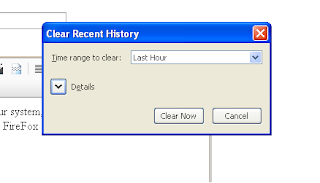I stumbled upon this little nifty firefox extension on USAToday.com and I must say that I am so impressed. It is a little piece of software that tracks and blocks every online website that can potentially follow you while browsing any web page, without hurting your browsing experience.
As I have earlier discussed in my posts that users normally fall prey to social buttons and ad networks tracking mechanisms, this is a MUST USE extension to save yourself from those so-called online spies.
Here is how to get it working:
1- Download the software from http://www.donottrackplus.com/
2- Simply install the software on your firefox and restart the browser.
3- It will be fully functional immediately after installation.
4- After successful installation visit any webpage and have a look at the green button next to your home icon in firefox.
Just to test, I opened shoemoney.com and found that 6 online companies were actually tracking me while I was studying methods to make money online. Have a look at the image below.
And once I clicked upon the green button, I got the details of who the culprits were. See below image for details.
I strongly recommend this software for any user extensively browsing or researching on internet for any reason to stay safe from potential privacy leaks.
As I have earlier discussed in my posts that users normally fall prey to social buttons and ad networks tracking mechanisms, this is a MUST USE extension to save yourself from those so-called online spies.
Here is how to get it working:
1- Download the software from http://www.donottrackplus.com/
2- Simply install the software on your firefox and restart the browser.
3- It will be fully functional immediately after installation.
4- After successful installation visit any webpage and have a look at the green button next to your home icon in firefox.
Just to test, I opened shoemoney.com and found that 6 online companies were actually tracking me while I was studying methods to make money online. Have a look at the image below.
 |
| Do Not Track Plus Notification for Online Tracking Websites |
And once I clicked upon the green button, I got the details of who the culprits were. See below image for details.
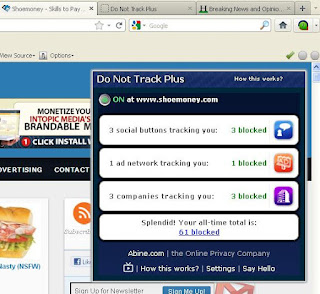 |
| Do Not Track Plus Details of Online Tracking Websites |
I strongly recommend this software for any user extensively browsing or researching on internet for any reason to stay safe from potential privacy leaks.