Although I recommend using CCleaner for a proper cleanup of your system, if you do not have CCleaner or any other utility, here is how you can delete your browsing history from FireFox 8 menu.
1- On File Menu, click on Tools > Clear Recent History
Following Form will pop up.
In Time range to clear drop down menu, select everything.
Once you press "Clear Now" button, you will be able to delete the FireFox 8 history from the browser successfully. But for better results and safety, download CCleaner software for fixing your temporary files and registry problems. You may have a look at my earlier post titled "Free Tool for Your Internet Privacy" to find a link to download the free software.
1- On File Menu, click on Tools > Clear Recent History
Following Form will pop up.
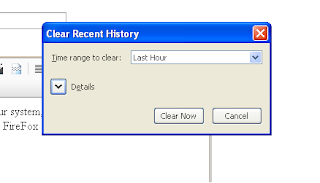 |
| Delete FireFox 8 Browsing History |
In Time range to clear drop down menu, select everything.
 |
| Delete FireFox 8 Browsing History (Everything) |
Once you press "Clear Now" button, you will be able to delete the FireFox 8 history from the browser successfully. But for better results and safety, download CCleaner software for fixing your temporary files and registry problems. You may have a look at my earlier post titled "Free Tool for Your Internet Privacy" to find a link to download the free software.
No comments:
Post a Comment