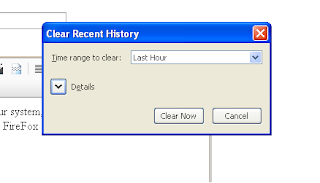Facebook aka FB has been under high criticism in recent days regarding its user tracking and privacy policy. And while I explained an earlier accidental experience in my previous post about
Facebook and Internet Privacy , here is the technical explanation of the situation.
When a user visits Facebook, 2 types of cookies are saved on to user's computer.
1- Browser cookie
2- Session cookie
While browser cookie is responsible for getting information about a user's first visit on the website, session cookie is used to store user data regarding login details.
Now, this is not a problem. Being a PHP developer, while I also use cookies to store basic session information on users' machines and than later use them to allow users to have the facility to not to log back in every time, it really helps to build a better user experience.
But, the problem lies with all the other 3rd party websites having "LIKE" button or Share on Facebook plugin with them. Each time a user hits a "LIKE" button, entry is stored in the cookie. So, users are even tracked off-site while not being on Facebook. As there are probably millions of websites having "LIKE" buttons, we can say that any social media geek is tracked through all those websites without being noticed.
For now, there is little information on how Facebook uses this data. But it can collectively lead to a complete profiling and personality analysis of the user. As long as Facebook uses this data to track plugin performance, it can be acceptable, but as soon as the social media giant starts using this data to profile its users, it starts to get ugly.
And the problem again lies with cookie tracking. What do you think about Facebook using your personal information in an unwanted way? I think it is already happening. May be not on a massive scale - but they are playing with your privacy that you leaked yourself. Do you agree?